Updating a standalone ESXi 5.1 host
I have just built a fresh standalone ESXi 5.1 host so naturally the first I want to do is patch it. As it’s standalone, and not managed by a vCenter Server, I’ll need to do it using the CLI. It has direct Internet access so I don’t need to download the patches and upload them to the server. The current version of the host is displayed when logging in to the vSphere Client:
Here are the steps taken to install the patch using PuTTY to connect using SSH:
1. Connect to the host using SSH and login
2. Disable the firewall by executing the following command:
esxcli network firewall ruleset set-e true-r httpClient
3. Get a list of available updates by executing the following command:
esxcli software sources profile list -d https://hostupdate.vmware.com/software/VUM/PRODUCTION/main/vmw-depot-index.xml
4. Select the required update from the list (I’ll be installing ESXi-5.1.0-20130504001-standard) and execute the following command, replacing the name of the update if required:
esxcli software profile install -d https://hostupdate.vmware.com/software/VUM/PRODUCTION/main/vmw-depot-index.xml -p ESXi-5.1.0-20130504001-standard
5. Once the update has installed disable the firewall by executing this command:
esxcli network firewall ruleset set -e false -r httpClient
6. Restart the host
Once the server has restarted I can see the new version displayed in the vSphere Client
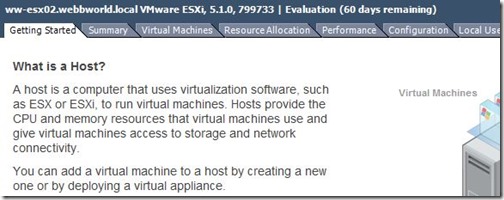
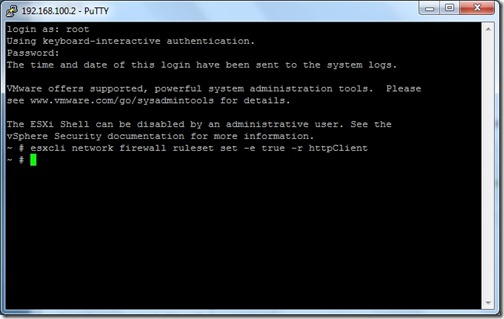
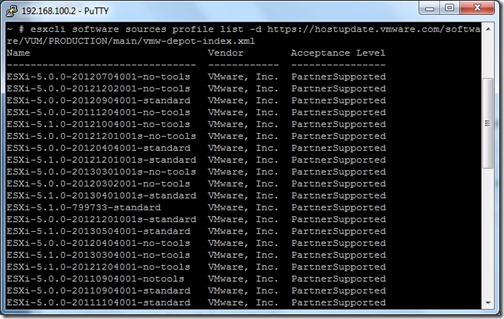
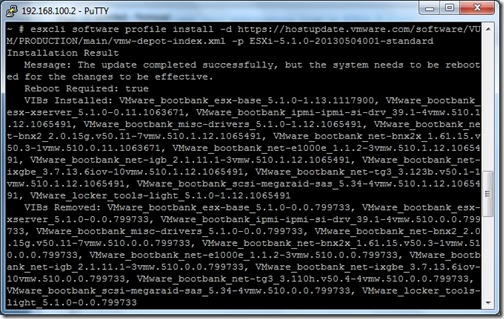
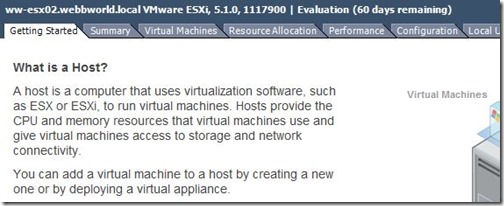
![[BlogBookmark]](http://www.adventuresinvmware.co.uk/wp-content/plugins/bookmarkify/blogbookmark.png)
![[Blogsvine]](http://www.adventuresinvmware.co.uk/wp-content/plugins/bookmarkify/blogsvine.png)
![[del.icio.us]](http://www.adventuresinvmware.co.uk/wp-content/plugins/bookmarkify/delicious.png)
![[Digg]](http://www.adventuresinvmware.co.uk/wp-content/plugins/bookmarkify/digg.png)
![[Facebook]](http://www.adventuresinvmware.co.uk/wp-content/plugins/bookmarkify/facebook.png)
![[Furl]](http://www.adventuresinvmware.co.uk/wp-content/plugins/bookmarkify/furl.png)
![[Google]](http://www.adventuresinvmware.co.uk/wp-content/plugins/bookmarkify/google.png)
![[LinkedIn]](http://www.adventuresinvmware.co.uk/wp-content/plugins/bookmarkify/linkedin.png)
![[MySpace]](http://www.adventuresinvmware.co.uk/wp-content/plugins/bookmarkify/myspace.png)
![[Reddit]](http://www.adventuresinvmware.co.uk/wp-content/plugins/bookmarkify/reddit.png)
![[Slashdot]](http://www.adventuresinvmware.co.uk/wp-content/plugins/bookmarkify/slashdot.png)
![[StumbleUpon]](http://www.adventuresinvmware.co.uk/wp-content/plugins/bookmarkify/stumbleupon.png)
![[Twitter]](http://www.adventuresinvmware.co.uk/wp-content/plugins/bookmarkify/twitter.png)
![[Windows Live]](http://www.adventuresinvmware.co.uk/wp-content/plugins/bookmarkify/windowslive.png)
![[Yahoo!]](http://www.adventuresinvmware.co.uk/wp-content/plugins/bookmarkify/yahoo.png)
![[Email]](http://www.adventuresinvmware.co.uk/wp-content/plugins/bookmarkify/email.png)
Comments are closed, but trackbacks and pingbacks are open.