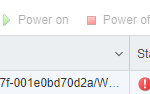
ESXi 6.5 – remove an invalid virtual machine using the command line
I have a standalone ESXi 6.5 host that is showing some invalid VMs: This is because I removed the storage containing the VMs without removing them from the inventory. Unfortunately, I cannot remove them from the GUI as most of…

vSphere 6.0 – Increase database settings for task and event retention
By default, vSphere 6.0 keeps information about tasks and events for 30 days. This can easily be changed if required in a few simple steps: Log in to the vSphere Web Client Navigate to the vCenter Server instance Select…
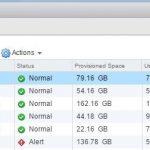
Using Quick Filters in the vSphere Web Client
In the vSphere Web Client a Quick Filter can be used on the following: Datastores Clusters Hosts Virtual Machines Templates The Quick Filter is a drop-down menu that allows you to choose the columns to filter by: To add…
Create a new vApp using the vSphere Web Client
Today I am creating a new vApp in my lab environment for Microsoft Exchange 2016. It will consist of one domain controller and two Exchange servers. Note: Before creating a new vApp you need to ensure that DRS is enabled…

Increase the amount of startup delay to edit the BIOS of a virtual machine
If ever I need to edit the BIOS of a virtual machine I increase the boot delay to allow time to press ESC. Here’s how to do it: Log in to the vSphere Web Client Right-click on the VM…