vSphere Update Manager: Database temporarily unavailable or has network problems.
I have just installed the vSphere Update Manager on my vCenter server (running version 6.5) and when I click the Update Manager tab in the vSPhere Web Client I get this message: Database temporarily unavailable or has network problems. Cause: Database…

vSphere 6.0 – Increase database settings for task and event retention
By default, vSphere 6.0 keeps information about tasks and events for 30 days. This can easily be changed if required in a few simple steps: Log in to the vSphere Web Client Navigate to the vCenter Server instance Select…

Change the startup order of virtual machines in a vApp
After creating a vApp in the vSphere Web Client it may be necessary to change the order in which the virtual machines start up. For example, in a Microsoft Exchange vApp it would be logical to start the domain…
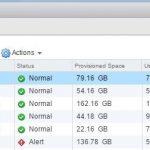
Using Quick Filters in the vSphere Web Client
In the vSphere Web Client a Quick Filter can be used on the following: Datastores Clusters Hosts Virtual Machines Templates The Quick Filter is a drop-down menu that allows you to choose the columns to filter by: To add…
An error occurred while taking a snapshot: Failed to quiesce the virtual machine
I am trying to clone a virtual machine but the task fails with the following error: An error occurred while taking a snapshot: Failed to quiesce the virtual machine I also see Event ID 7011 logged in the System event…