Installing vCenter Server 5.5 – The DB user entered does not have the required permissions
I’m installing vCenter Server 5.5 on a Windows 2012R2 server (with SQL 2012 on a different server). I’ve setup the DSN and now the installation fails with the following error:
The DB user entered does not have the required permissions needed to install and configure vCenter Server with the selected DB. Correct the following error(s):
The database user ‘vc_sql_serv’ does not have the following privileges on the ‘WebbWorld’ database:
EXECUTE sp_add_category
EXECUTE sp_add_job
EXECUTE sp_add_jobschedule
EXECUTE sp_add_jobserver
EXECUTE sp_add_jobstep
EXECUTE sp_delete_job
EXECUTE sp_update_job
SELECT syscategories
SELECT sysjobs
SELECT sysjobsteps
After lot of playing around with permissions, and banging my head against the desk, I figured out that this message was a bit misleading, and I needed to change the permissions on the msdb database:
1. Open SQL Management Studio and log in to the appropriate instance
2. Expand Security -> Logins
3. Right-click the appropriate user and select Properties
4. On the User Mapping page grant db_owner rights
5. Click OK
6. Retry the vCenter Server installation
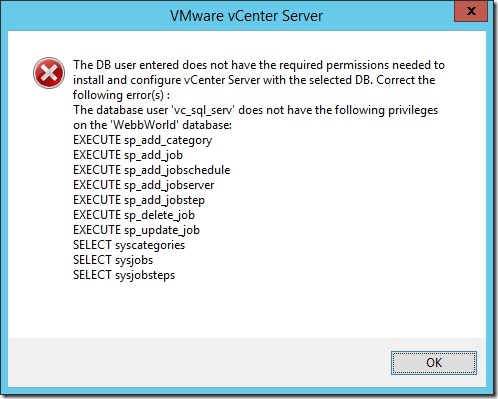
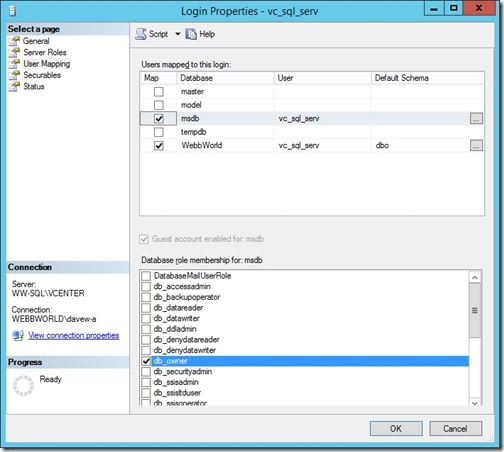
![[BlogBookmark]](http://www.adventuresinvmware.co.uk/wp-content/plugins/bookmarkify/blogbookmark.png)
![[Blogsvine]](http://www.adventuresinvmware.co.uk/wp-content/plugins/bookmarkify/blogsvine.png)
![[del.icio.us]](http://www.adventuresinvmware.co.uk/wp-content/plugins/bookmarkify/delicious.png)
![[Digg]](http://www.adventuresinvmware.co.uk/wp-content/plugins/bookmarkify/digg.png)
![[Facebook]](http://www.adventuresinvmware.co.uk/wp-content/plugins/bookmarkify/facebook.png)
![[Furl]](http://www.adventuresinvmware.co.uk/wp-content/plugins/bookmarkify/furl.png)
![[Google]](http://www.adventuresinvmware.co.uk/wp-content/plugins/bookmarkify/google.png)
![[LinkedIn]](http://www.adventuresinvmware.co.uk/wp-content/plugins/bookmarkify/linkedin.png)
![[MySpace]](http://www.adventuresinvmware.co.uk/wp-content/plugins/bookmarkify/myspace.png)
![[Reddit]](http://www.adventuresinvmware.co.uk/wp-content/plugins/bookmarkify/reddit.png)
![[Slashdot]](http://www.adventuresinvmware.co.uk/wp-content/plugins/bookmarkify/slashdot.png)
![[StumbleUpon]](http://www.adventuresinvmware.co.uk/wp-content/plugins/bookmarkify/stumbleupon.png)
![[Twitter]](http://www.adventuresinvmware.co.uk/wp-content/plugins/bookmarkify/twitter.png)
![[Windows Live]](http://www.adventuresinvmware.co.uk/wp-content/plugins/bookmarkify/windowslive.png)
![[Yahoo!]](http://www.adventuresinvmware.co.uk/wp-content/plugins/bookmarkify/yahoo.png)
![[Email]](http://www.adventuresinvmware.co.uk/wp-content/plugins/bookmarkify/email.png)