Configure networking for vMotion and Fault Tolerance
I have 3 ESX servers in a cluster and, for performance reasons, have decided to add a dual port NIC to each server dedicated to Fault Tolerance and vMotion traffic.
The steps below outline how I configured the networking.
To configure networking for vMotion:
1. Choose Configuration -> Networking
2. Click Add Networking
3. Choose VMkernel and click Next
4. Choose to create a new switch, select both NICs and click Next
5. Enter a name (label) for the network, such as "vMotion", enter a VLAN ID if required and select Use this port group for vMotion. Click Next
6. Enter an IP address and Subnet. Click Next
7. Click Finish
To configure networking for Fault Tolerance:
1. Choose Configuration -> Networking
2. Click Add Networking
3. Choose VMkernel and click Next
4. Choose to create a new switch, select both NICs and click Next
5. Enter a name (label) for the network, such as "Fault Tolerance", enter a VLAN ID if required and select Use this port group for Fault Tolerance Logging. Click Next
6. Enter an IP address and Subnet. Click Next
7. Click Finish
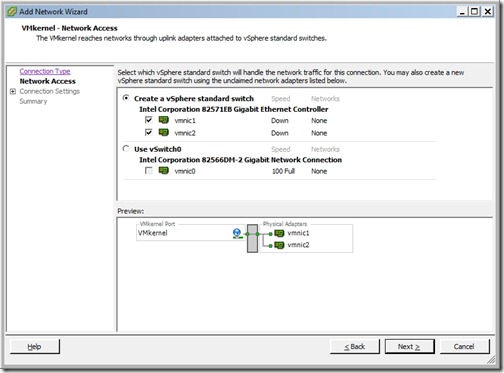
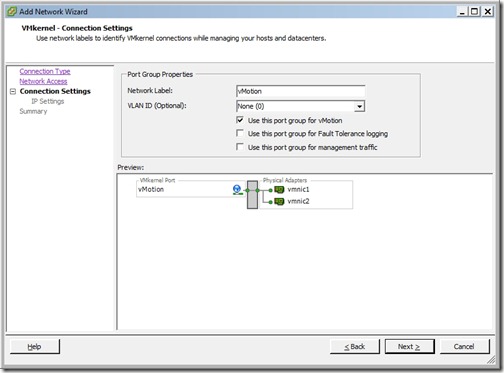
![[BlogBookmark]](http://www.adventuresinvmware.co.uk/wp-content/plugins/bookmarkify/blogbookmark.png)
![[Blogsvine]](http://www.adventuresinvmware.co.uk/wp-content/plugins/bookmarkify/blogsvine.png)
![[del.icio.us]](http://www.adventuresinvmware.co.uk/wp-content/plugins/bookmarkify/delicious.png)
![[Digg]](http://www.adventuresinvmware.co.uk/wp-content/plugins/bookmarkify/digg.png)
![[Facebook]](http://www.adventuresinvmware.co.uk/wp-content/plugins/bookmarkify/facebook.png)
![[Furl]](http://www.adventuresinvmware.co.uk/wp-content/plugins/bookmarkify/furl.png)
![[Google]](http://www.adventuresinvmware.co.uk/wp-content/plugins/bookmarkify/google.png)
![[LinkedIn]](http://www.adventuresinvmware.co.uk/wp-content/plugins/bookmarkify/linkedin.png)
![[MySpace]](http://www.adventuresinvmware.co.uk/wp-content/plugins/bookmarkify/myspace.png)
![[Reddit]](http://www.adventuresinvmware.co.uk/wp-content/plugins/bookmarkify/reddit.png)
![[Slashdot]](http://www.adventuresinvmware.co.uk/wp-content/plugins/bookmarkify/slashdot.png)
![[StumbleUpon]](http://www.adventuresinvmware.co.uk/wp-content/plugins/bookmarkify/stumbleupon.png)
![[Twitter]](http://www.adventuresinvmware.co.uk/wp-content/plugins/bookmarkify/twitter.png)
![[Windows Live]](http://www.adventuresinvmware.co.uk/wp-content/plugins/bookmarkify/windowslive.png)
![[Yahoo!]](http://www.adventuresinvmware.co.uk/wp-content/plugins/bookmarkify/yahoo.png)
![[Email]](http://www.adventuresinvmware.co.uk/wp-content/plugins/bookmarkify/email.png)