Installing Veeam Backup & Replication Free 7.0
Today I have downloaded Veeam Backup and Replication Free 7.0 in order to backup my ESXi 5.5 lab. Having read through the features it seems to offer everything I need, and more, to backup the lab VMs (I don’t require a lot of the enterprise features in this instance). I will be installing on to a Windows 2012 R2 VM.
Before installation, I have prepared the following:
- A domain service account (which is a local administrator)
- Software pre-requisites
- An SQL database
The installation process is as follows…
1. Run setup.exe
2. Click the Veeam Backup & Replication install button
3. If prompted that less than 2 processor cores were detected click Yes
4. At the welcome screen click Next
5. Accept the license agreement and click Next
6. Click Next without providing a license file to operate in Free Edition mode
7. Choose the features to install (I selected everything) and click Next
8. If the prompted to install missing pre-requisites click Install
9. Click Next when the pre-requisites are installed
10. Enter the credentials for the service account and click Next
11. Enter details of the SQL server instance and click Next
12. Choose the ports to use (I accepted the defaults) and click Next
13. Enter the desired paths to store files and click Next
14. Verify the settings are correct and click Install
15. When installation is complete click Finish
Now that the installation is complete I can configure my server and create backup jobs. I will post about this separately.
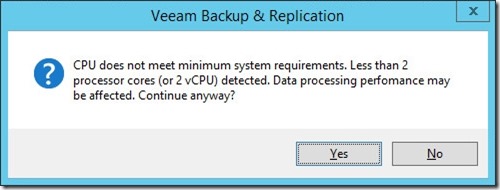
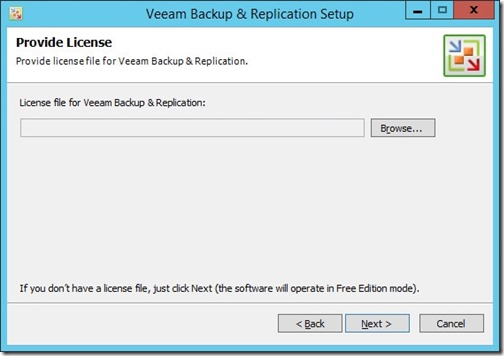
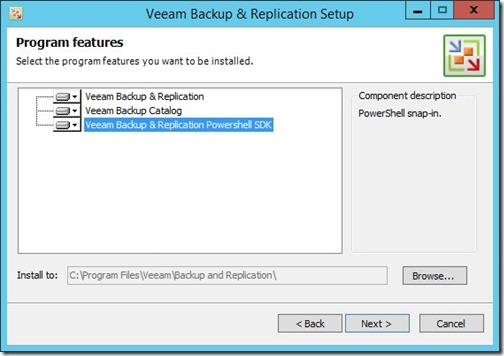
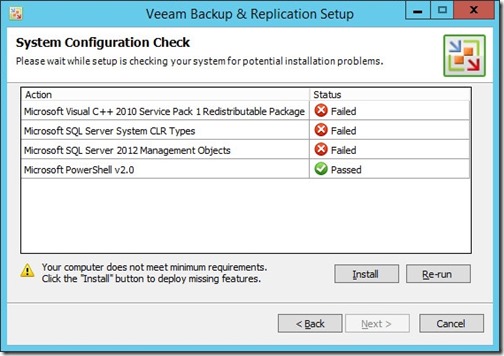
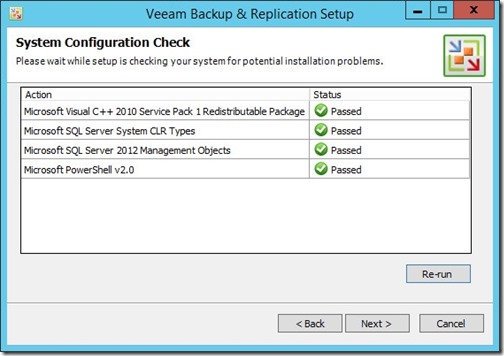
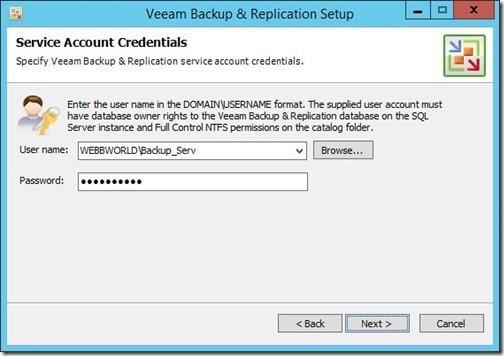
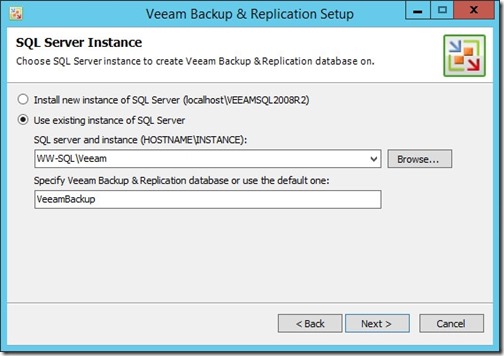
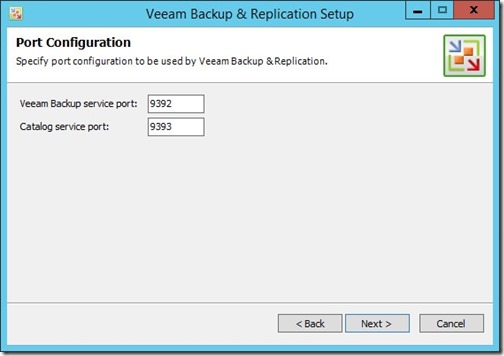
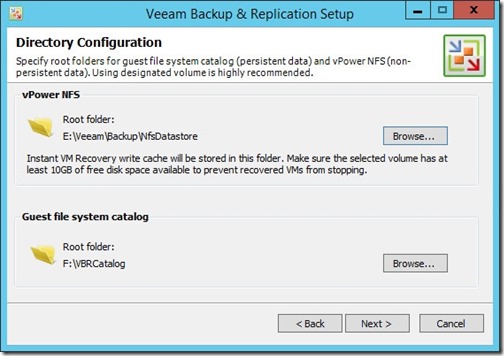
![[BlogBookmark]](http://www.adventuresinvmware.co.uk/wp-content/plugins/bookmarkify/blogbookmark.png)
![[Blogsvine]](http://www.adventuresinvmware.co.uk/wp-content/plugins/bookmarkify/blogsvine.png)
![[del.icio.us]](http://www.adventuresinvmware.co.uk/wp-content/plugins/bookmarkify/delicious.png)
![[Digg]](http://www.adventuresinvmware.co.uk/wp-content/plugins/bookmarkify/digg.png)
![[Facebook]](http://www.adventuresinvmware.co.uk/wp-content/plugins/bookmarkify/facebook.png)
![[Furl]](http://www.adventuresinvmware.co.uk/wp-content/plugins/bookmarkify/furl.png)
![[Google]](http://www.adventuresinvmware.co.uk/wp-content/plugins/bookmarkify/google.png)
![[LinkedIn]](http://www.adventuresinvmware.co.uk/wp-content/plugins/bookmarkify/linkedin.png)
![[MySpace]](http://www.adventuresinvmware.co.uk/wp-content/plugins/bookmarkify/myspace.png)
![[Reddit]](http://www.adventuresinvmware.co.uk/wp-content/plugins/bookmarkify/reddit.png)
![[Slashdot]](http://www.adventuresinvmware.co.uk/wp-content/plugins/bookmarkify/slashdot.png)
![[StumbleUpon]](http://www.adventuresinvmware.co.uk/wp-content/plugins/bookmarkify/stumbleupon.png)
![[Twitter]](http://www.adventuresinvmware.co.uk/wp-content/plugins/bookmarkify/twitter.png)
![[Windows Live]](http://www.adventuresinvmware.co.uk/wp-content/plugins/bookmarkify/windowslive.png)
![[Yahoo!]](http://www.adventuresinvmware.co.uk/wp-content/plugins/bookmarkify/yahoo.png)
![[Email]](http://www.adventuresinvmware.co.uk/wp-content/plugins/bookmarkify/email.png)