
Choppy display when using remote console
I’ve noticed that while using the VMware console to administer Windows 2008 servers remotely (as opposed to using Remote Desktop) the display has been slow and choppy, almost unusable when accessing servers across slow WAN links. It turns out this…
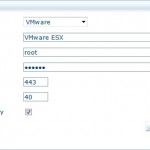
Using ManageEngine OpManager to monitor a VMware ESX server
OpManager is a fantastic product by ManageEngine that offers complete, end-to-end monitoring for routers, switches, servers, printers and so much more. Today I am adding some new ESX hosts that require monitoring. Before adding ESX or ESXi hosts I have…

Configure networking for vMotion and Fault Tolerance
I have 3 ESX servers in a cluster and, for performance reasons, have decided to add a dual port NIC to each server dedicated to Fault Tolerance and vMotion traffic. The steps below outline how I configured the networking. To…
Installing an offline driver package using the vSphere CLI
I have purchased new Intel NICs for my ESX servers so that I can separate the networking for vMotion and Fault Tolerance. However, the drivers are not included in ESX so I need to install them. Once I’d located and…
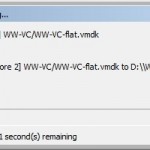
Using ImDisk Virtual Disk Driver
While trying to recover a virtual server that wouldn’t boot (NTLDR missing) I came across a wonderful tool called ImDisk Virtual Disk Driver. It allowed me to mount a VMDK file on my Windows 7 workstation and access it like…