
vSphere 6.0 – Increase database settings for task and event retention
By default, vSphere 6.0 keeps information about tasks and events for 30 days. This can easily be changed if required in a few simple steps: Log in to the vSphere Web Client Navigate to the vCenter Server instance Select…
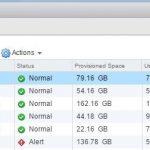
Using Quick Filters in the vSphere Web Client
In the vSphere Web Client a Quick Filter can be used on the following: Datastores Clusters Hosts Virtual Machines Templates The Quick Filter is a drop-down menu that allows you to choose the columns to filter by: To add…
Create a new vApp using the vSphere Web Client
Today I am creating a new vApp in my lab environment for Microsoft Exchange 2016. It will consist of one domain controller and two Exchange servers. Note: Before creating a new vApp you need to ensure that DRS is enabled…

vSphere Web Client – Export System Logs
One of my favourite features in the vSphere Web Client (vSphere 6.0) is the ability to easily export system logs. Within the Hosts and Clusters or VMs and Templates view I can right-click on a host and select Export…

Configure a SSO Identity Source for Active Directory using the vSphere Web Client
I have a new vSphere 6.0 environment and need to configure SSO to authenticate users in Active Directory, as well as assign permissions using Active Directory groups. Here are the steps used to configure an Identity Source for Active…